The 'Add to shortlist' button
Once the Property Shortlist add on is activated, you'll automatically get the add/remove button appended to the list of available actions on the property details page:
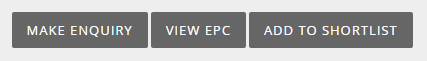
Clicking the 'Add To Shortlist' button for the first time will add the property in question to the users shortlist and update the text of the button to 'Remove From Shortlist'.
It does this by making an AJAX request, therefore making the process smooth and reducing the need to do a full refresh of the window.
Clicking the button again will remove the property from the shortlist and restore the button text.
