By default, the "order by date" in Property Hive is not retrieving the "Published" date and using in the search results “order by date” filter.
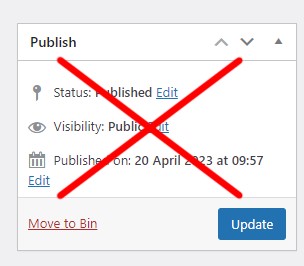 To revert it, so it does, please use this snippet:
To revert it, so it does, please use this snippet:
https://gist.github.com/propertyhive/20c757db00d4c2c0fe599aeb1537c63b
By default, the "order by date" is retrieved from two key areas in the Property Hive core plugin.
This is a two-step process, essentially acting as the "publish date".
1. Property Hive checks if Property Marketing > "On Market" option is checked or unchecked.
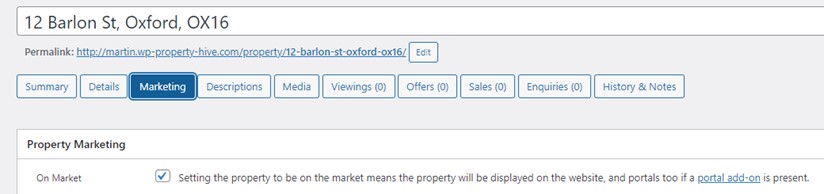
2. It then takes the change made to "On Market" and records it in the "History & Notes" tab.
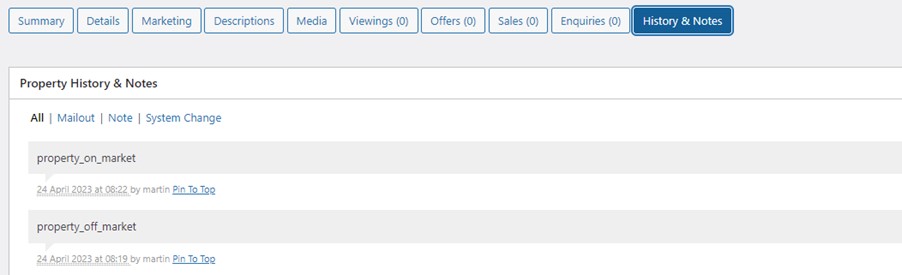
It's the date found in the Property > History & Notes section that acts as the new "order by date".
The “order by date” filter uses the latest generated “property_on_market” date.
Why was this change introduced?
This change was introduced due to frequent occurrences where agents would have properties that came "off the market" and then 6 months later comes back "on the market".
In such a scenario, the original use of "Published" date kept the properties down in the list of added properties and entirely relied on the initial publish date. This meant that properties weren’t being automatically pushed back to the top (as newly added) when they came back “on the market” 6 months later.
Whereas, ticking the "On Market" option automatically generates a new "publish date" which then gets used by the "sort by date" filter and places properties at the top when sorted by date.