To export your enquiries straight to the Street CRM instantly as they're made through your website, please follow the following steps:
1: Log in to your Street account.
2: Navigate to 'Administration > Settings' from the left hand menu
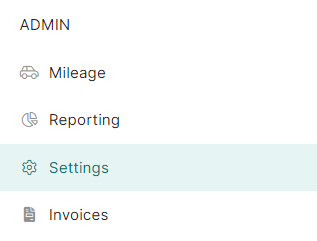
3: Navigate to 'Account Administration > Applications' from the left hand menu
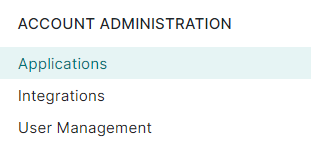
4: Create a new application by entering a name and selecting 'Open API' from the dropdown.
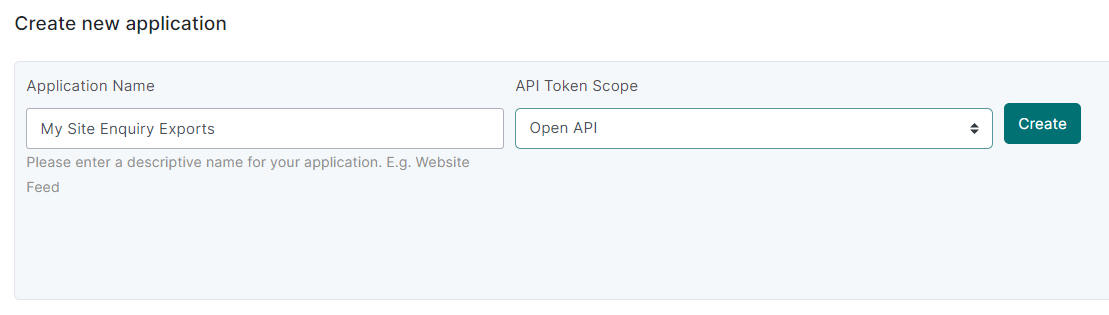
5: Copy the API key that it creates for you.
6: Purchase, download, install and activate the Export Street Enquiries add on.
7: Navigate to 'Property Hive > Settings > Street Enquiries'
8: Choose whether the enquiry export is active or not and enter the API Key from step 5:
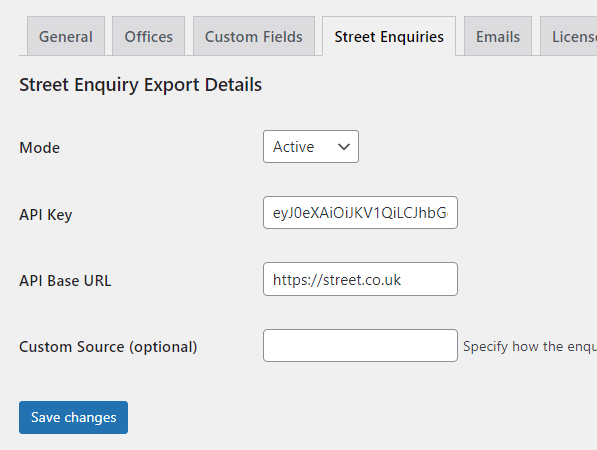
Once setup, any property enquiries made through your website should go into Street right away. If any errors occur whilst sending to Street these will be emailed through to the WordPress admin email address.