Locrating Subscription
An active Locrating subscription is required to display schools and amenities data. Please contact support@locrating.com to create a subscription ensuring you inform them that you're using Property Hive.
Settings
Settings for the add on can be accessed under 'Property Hive > Settings > Locrating':
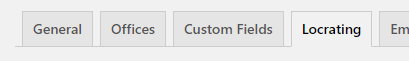
Enabling the Locrating Functionality
Before the data can be shown on your website you need to confirm you have an active Locrating subscription by checking the following setting:
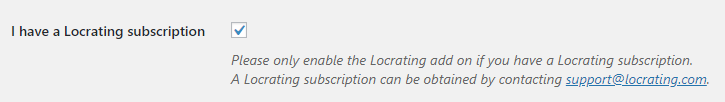
This ensures that requests are only made to the Locrating servers from sites with an active subcription.
Adding To Your Website
Once the Locrating add on is installed two new buttons will automatically show on the property details page appended to the existing list of actions.
Note: The property must have a latitude and longitude entered for the buttons to appear
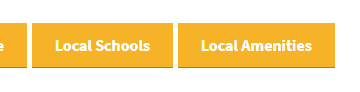
Clicking the buttons will open the school data or amenities data in a lightbox accordingly.
To change the buttons shown, navigate to 'Property Hive > Settings > Locrating' and select which buttons should appear:
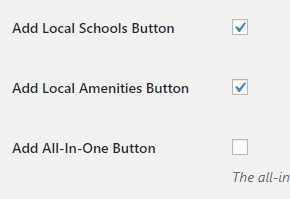
Shortcodes
Should you wish to show the Locrating maps in a bespoke location, the following shortcodes are available:
[locrating_schools_map]
[locrating_amenities_map]
[locrating_all_in_one_map]